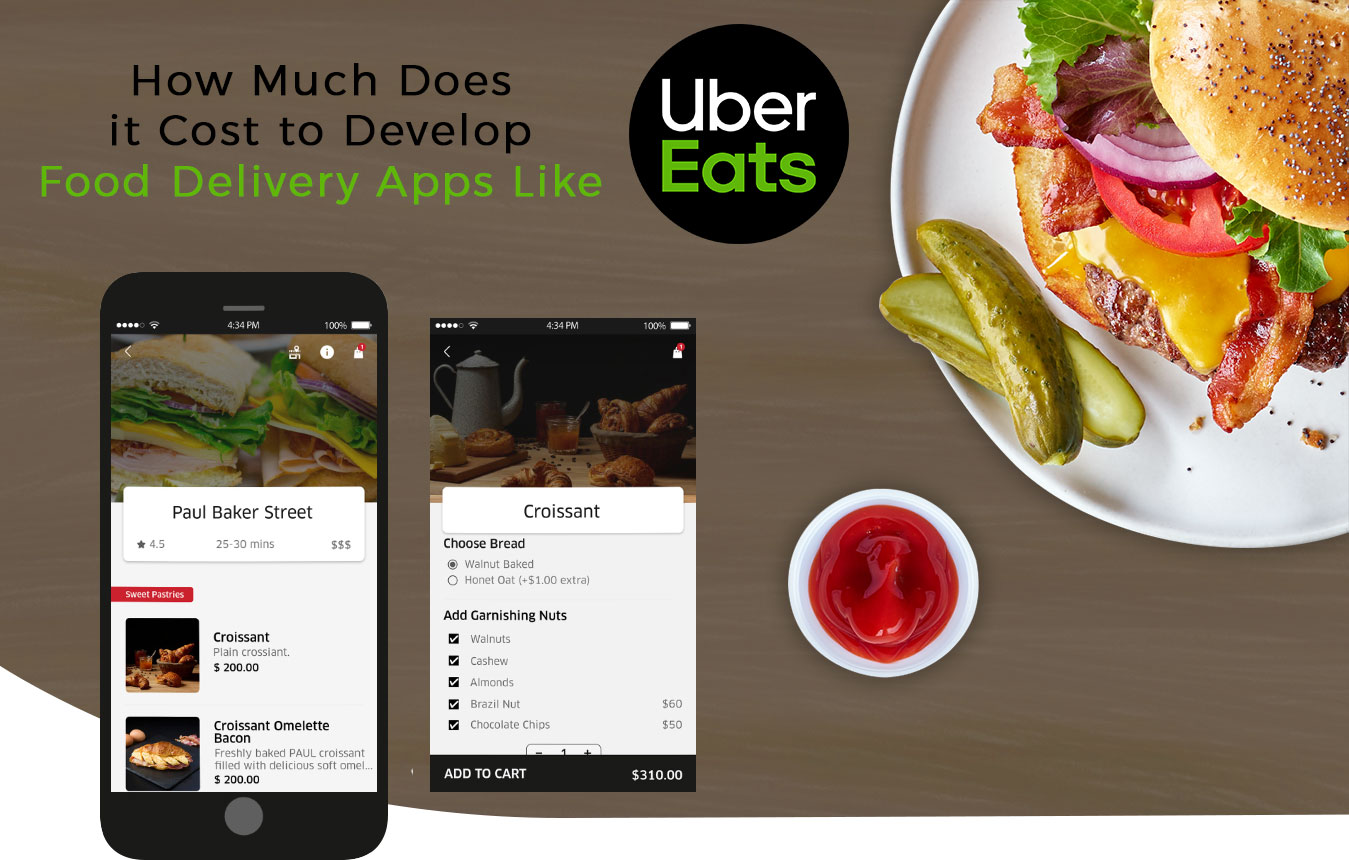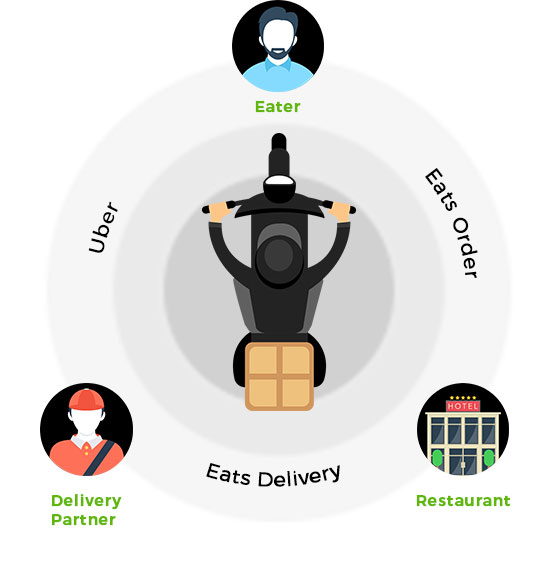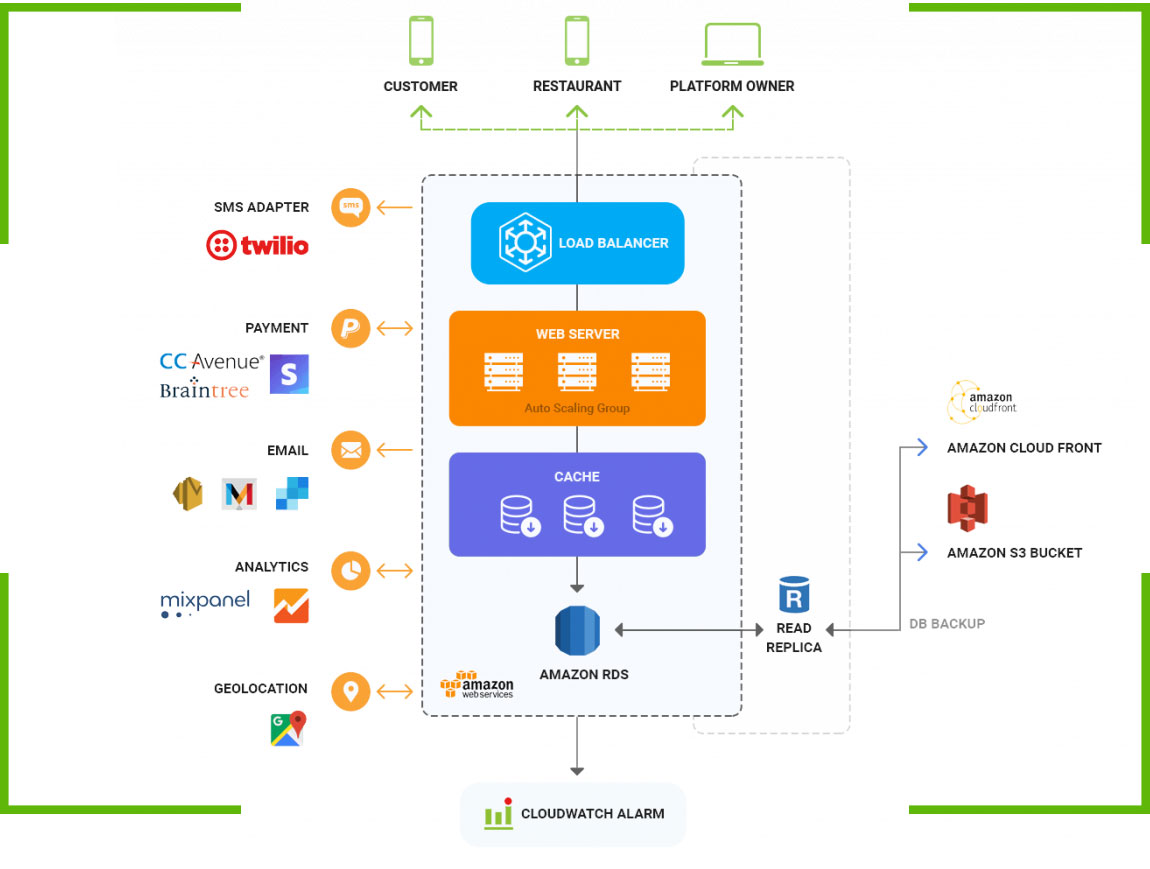The rise of technology is transmuting markets and lives.
Usage of apps is making our lives so easy and straightforward these days.
The mobile apps are using for everything these days, from starting with the reminders to ordering food, and what not. Now, let us have a deep insight into the various food delivery industry apps.
The food ordering apps made it possible to order their favorite foods by sitting in their home.
If any have a plan to do business and thinking where to invest your money? It is better to invest in a food delivery service app.
This article will give you in detail view of how to start a business like as UberEats app? How much does Ubereats cost to develop?
About UberEats application:
UberEats is an on-demand food delivery app. It is an online food delivering platform used to order and deliver based on the user request.
The process involved in Uber eats as simple as you book your taxi in Uber.
Uber eats founded by Travis Kalanick and Garrett Camp in 2014. Uber is a parent company of Uber eats, which founded in 2009.
Initially, Ubereats called as UberFresh – Food delivery app development company. It re-branded into Ubereats in the year 2015.
As of 2018, Ubereats – Best food delivery mobile app development company, is served in more than 200 cities, in 20 countries.
Some stats of UberEats:
With the Introduction of online food delivering apps increased the sales of restaurants up to 25%.
The online food delivery business is expected to grow $55 Billion in 2022 from $20 Billion in 2017.
The payments made for food through cashless transactions reached $210.45 Billion.
61% of consumers are ready to order food from small restaurants.
The online food delivery is expected to grow up to 79% in the coming next five years.
Types of on-demand food delivery apps:
- Aggregator
- App with logistic support
Aggregator:
In this model, there will be an app which acts as a platform between customers and restaurants. The food delivery apps using this model enable users to ask for a food delivery request, and it will be viewed by the restaurants to complete the order.
In this model, there is no involvement of the delivery partner.
App with logistic support:
In this business model, the restaurants will take help of delivering partners to deliver the food at the assigned time. It also helps in real-time tracking of the delivery drivers apart from booking and delivery of food.